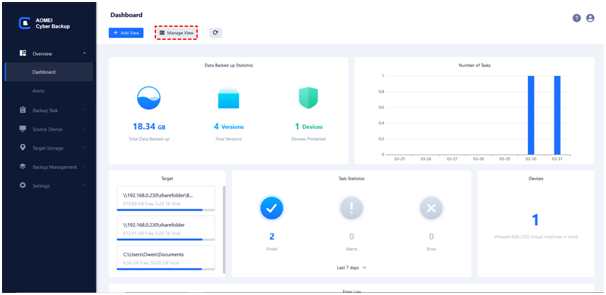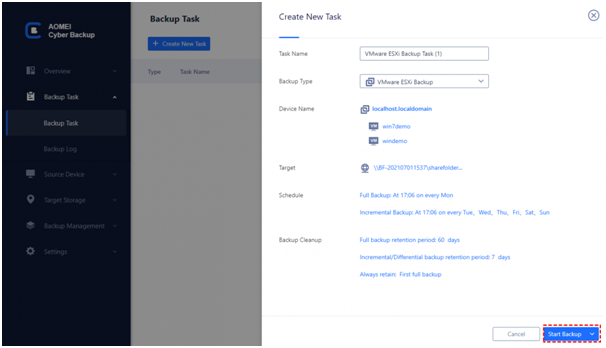Digital transformation is driving the popularity of virtualization as an effective solution. To protect VM from data loss, virtual machine backup offers a range of functionalities similar to those provided by traditional backup solutions for physical servers. These functionalities include full backups of all files within a VM, incremental backups, and differential backups.
Without virtual machine backup, prolonged disruptions and disaster recovery times could result in significant data loss for many businesses. Therefore, implementing virtual machine backup is crucial to ensure business continuity and safeguard critical data.
Benefits of Virtual Machine Backup
The growth of businesses is largely driven by digital data and applications. Failing to protect business-critical workloads, including their associated virtual machines and data, can be catastrophic for businesses.
Data protection solutions serve as a safety net against data corruption or loss. While legacy backup solutions may overlook virtual machines, they are the workhorses of modern IT and require adequate protection. With virtual machine backup, businesses can safeguard their data, configurations, and files and recover from disruptions quickly. A reliable virtual machine backup software offers comprehensive virtual machine protection, contributing to business resiliency.
To avoid installing an agent on each guest machine, creating image-based virtual machine backups is highly recommended. If you're searching for a reliable virtual machine backup tool, you could try AOMEI Cyber Backup. It's an easy-to-use and free data backup solution specifically designed for virtual machines.
Virtual Machine Backup: Effortless and Dependable
AOMEI Cyber Backup is a free vmware backup solution and provides a centralized backup solution to protect your virtual machines. It simplifies the backup process by allowing you to manage and monitor backups of multiple virtual machines from a single console, regardless of their size. Additionally, it eliminates the need to install an Agent on each virtual machine, saving you time and streamlining the process.
With AOMEI Cyber Backup, it safeguards your VMware ESXi or Hyper-V VMs with agentless backup that creates comprehensive and autonomous image-level backups, and you can enjoy the following features for free:
Agentless VM Backup: You can create the entire and independent image-level backup for VMware ESXi or Hyper-V VMs.
Multiple Storage Destinations: You can easily backup to local or network destinations.
Flexible Backup Schedule: Create full/differential/incremental backups and automatically run it daily/weekly/monthly.
Restore from Any Point: You can restore immediately available VMs from any restore point.
This software provides compatibility with VMware ESXi 6.0 and newer releases, as well as Hyper-V in Windows 8/8.1/10/11, Windows Server/Microsoft Hyper-V Server 2012 R2, and subsequent versions.
In the following section, I will illustrate how to use this free virtual machine backup software to set up an automated VMware or Hyper-V backup task.
How to Easily Create VMware VM Backups with AOMEI Cyber Backup
Prior to backing up your VMware ESXi VMs, you must first authorize the standalone ESXi host or vCenter Server host. Once authorized, you can easily manage the protection of all VMs on the host without requiring an agent to be installed on each individual VM.
Then please go to schedule a backup task including multiple virtual machines on a standalone VMware ESXi host or large amounts of VMs managed by vCenter.
Once completed, the created backup tasks will be listed and monitored separately, for disaster recovery.
Summary
Data backup is crucial in protecting valuable information from loss or damage, which can be caused by various factors such as hardware failure, cyber-attacks, natural disasters, and human error. A dependable backup solution for VM is crucial in safeguarding the virtual environment and minimizing risk for businesses. AOMEI Cyber Backup offers an ideal virtual machine backup solution in the event of an unexpected outage or disaster.