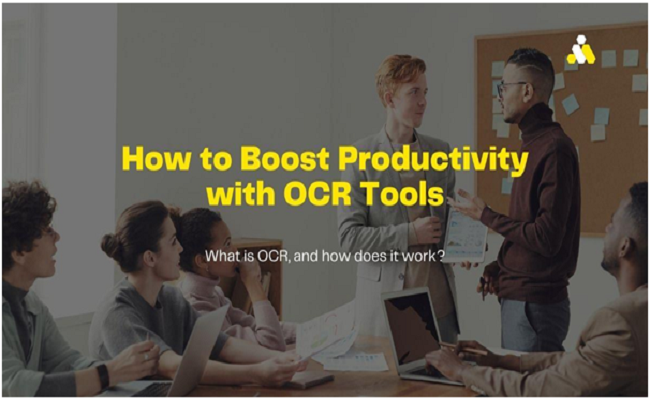OCR is Optical Character Recognition, which enables you to convert to jpg of a text or a scanned document to an actual text. That text will be searchable and editable.
OCR software analyses an image's pixels and transforms them into editable, searchable text using sophisticated algorithms. The algorithm employs the following two methods to extract text from images:
Pattern Matching:
The tool initially separates the characteristics of pictures known as "Glyphs" in the pattern-matching process. Then it compares these Glyphs to characters in its collection that are similar.
Feature Extraction:
The OCR algorithm that allows you to convert to jpg employs a feature extraction approach to separate the glyphs of successful pattern matching into different characteristics, such as lines, line insertion, and closed loops. The closest matching or most comparable glyphs in the database are found by the OCR algorithm using these features.
Importance of OCR
In this present age, everything is transformed and taken a digitized shape. There’s all the information in computers in this paperless world. Computers are the paper and keyboards are the pens. While, there are still some companies which rely on hard copies, which are uneditable, unsearchable and unreadable by computers. However, by digitizing the information, we can money, time and effort. These are the most important human resources.
But how to digitize all the documents of a company? That’s quite a lot! Here OCR serves a great help. Here’s how OCR can increase your productivity to the next level.
Enhanced Productivity
Your staff may update or add to digital documents as needed by uploading documents into editable PDFs. For instance, this capability enables medical professionals to update patient charts without looking for paper records. Once linked to your shared network, your workforce may supply up-to-date data to a connected cloud-based platform from anywhere in the globe by converting paper into actionable data.
Reduces Carbon Footprints
Embracing digital technology has been claimed to help reduce world emissions by 15%, resulting in a smaller carbon footprint. Using a digital architecture for your company may help you save money on consumables and support environmental efforts, both of which Australian customers are increasingly looking for. A study found that 55% of Australian companies believe that implementing environmentally friendly business practices will boost their profitability.
Searchable Information
In contrast to searching through paper papers for specific information, your team may quickly search text by picking keywords from the copy after your important documents have been uploaded. All documents that match the required text will be returned in the results when using a full-text search.
Fast Digitization
OCR-based scanners handle a large amount of hardcopy information. By automating data entry, you are saving your team's important time. Not only the time it also reduces the chances of errors.
Save Time
The primary benefit of using OCR is time-saving. According to research,
When people were asked about the level of pain related to invoices, manual data entry was rated the highest. It was 3.27 out of 5. OCR technology helps us to scan edit or search from the document with just a click, saving a hell amount of time. Overall, the time spent on data entry decreases to 75% with OCR.
Reduces Cost
Streamlining internal processes can help any business to ease their employees from the tedious tasks with OCR. It also helps in increasing the efficiency to the next level. When the efficiency of each employee increases automatically there will be fewer employees. For example,
● Sorting letters for the USPS to ensure quick and precise mail delivery
●Digitising delicate legal papers to facilitate organisation and reduce human input mistake
●In insurance offices, police stations, and airports, making copies of identity cards and papers for digital filing
● Processing crucial accounting and bookkeeping documents to facilitate audits and reporting
Security Issues
By storing the digitized documents in any drive or cloud, the information can be prevented from any bad hands. In a hard copy, any unauthorized user can access your information, no matter how sensitive it is. Your clients will not like it if their information gets leaked. But when it’s on your computer, it’s safe. With OCR, whether it’s your client information or any sensitive information, you can ensure it’s the safest place.
Recovery from any Loss
If your papers are lost or damaged, it will affect workflows that use paper. If your invoices, receipts, or records are lost, stolen, or destroyed, the mission-critical information contained within is permanently erased. With a digital solution, this potentially fatal danger is reduced since, once your data is uploaded to the cloud, a traceable record of it is retained safely on a backed-up digital repository that is always accessible.
Tips for Boosting Productivity with OCR Technology
OCR for your document management system is the best fit for your company. It reduces the time any person takes in locating and retrieving documents. It also eliminates the need for document storage space, ensuring security and transparency. This is why OCR is the gateway to boost your productivity to the next level. There are some tips to increase productivity with OCR tools.
Use High Precision OCR Tools
Character recognition is a crucial factor in OCR tools. The right tool is the one which has a high recognition rate. If you have a tool with a high recognition rate, it means you’ll save more time. Not only the time, but it also increases accuracy.
A Flexible Tool is Better than any Tool
Don’t let your work be destroyed due to a rigid tool. Make sure that the tool you select gives you full flexibility to manage your document. Also, keep in mind that your tool should allow access to your documents without any restriction.
Conclusion
OCR is a blessing in that it makes complex tasks easy with just a click. With OCR, you can streamline document management and increase efficiency. OCR saves precious time and effort by extracting data from invoices, receipts, and business cards. It is very easy to collaborate with your team when you can convert images into editable formats and share them seamlessly. However, without OCR, it’s tiresome and difficult.