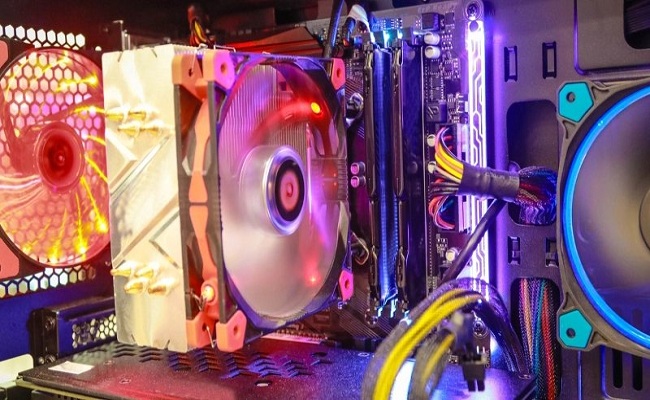In the world of gaming, nothing is more frustrating than experiencing lag, stuttering, or other performance issues that hinder your gaming experience. As a passionate gamer, you strive for smooth gameplay that immerses you in the virtual world without any interruptions. Luckily, you can employ several tips and tricks to optimize your gaming performance and achieve the seamless gameplay you desire.
Upgrade Your Hardware
To lay the foundation for smooth gameplay, it's essential to have adequate hardware to handle modern game demands. Start by investing in a powerful graphics card directly impacting your game's visual quality and frame rate. Additionally, ensure your processor and RAM meet or exceed the recommended system requirements for the games you wish to play.
Optimize Your Operating System
Your operating system plays a significant role in your gaming performance. To enhance it, follow these optimization steps:
Keep Your OS Updated
Regularly updating your operating system ensures you have the latest bug fixes and performance improvements. It also helps you stay protected from security vulnerabilities.
Disable Unnecessary Background Processes
Close any unnecessary programs running in the background, such as antivirus scans or software updates. These processes consume system resources and can impact gaming performance.
Adjust Power Settings
Select the "High Performance" mode in your computer's power settings. This option prioritizes performance over energy conservation, ensuring your system operates at its maximum potential during gameplay.
Manage Your Graphics Settings
Achieving the perfect blend of stunning visuals and smooth performance is essential for an immersive gaming experience. Optimizing your graphics settings is key whether you're a competitive gamer or simply enjoy exploring breathtaking virtual worlds. By conducting an FPS (frames per second) test and following these steps, you can fine-tune your gaming setup to strike the ideal balance between eye-catching graphics and fluid gameplay.
Start with an FPS Test
Begin by running an FPS test, which measures the number of frames your computer can render per second. This test will provide you with valuable insights into your current system's performance capabilities and serve as a baseline for further adjustments.
Evaluate Your Hardware
Look closely at your computer's specifications, including your graphics card, processor, and memory. Ensure that your hardware meets or exceeds the minimum requirements for the games you intend to play. Upgrading your components might be necessary if your system struggles to maintain a desirable FPS.
Adjust Graphics Settings
Launch the game you want to optimize and access the graphics settings menu. Here, you'll find various options such as resolution, texture quality, shadows, anti-aliasing, etc. Experiment with different combinations of these settings to find the sweet spot between visual fidelity and smooth performance.
Consider Frame Rate Caps
Some games can cap the frame rate, limiting the maximum number of frames per second. Setting a reasonable frame rate cap can help stabilize performance and prevent unnecessary strain on your hardware. Aim for a frame rate that your system consistently achieves without significant fluctuations.
Optimize Network Settings
A stable and reliable internet connection is crucial for online gaming. Consider the following tips to optimize your network settings:
Use a Wired Connection
Connect your gaming device directly to your router using an Ethernet cable whenever possible. Wired connections provide lower latency and more stable connections compared to wireless connections.
Prioritize Gaming Traffic
Some routers offer Quality of Service (QoS) settings that might allow you to prioritize the gaming traffic over different other internet activities. This ensures that your gaming data receives preferential treatment, reducing lag and a smoother online experience.
Maintain Your Gaming System
Regular maintenance of your gaming system can prevent performance degradation over time. Here are some essential maintenance tips:
Keep Your System Cool
Excessive heat can negatively impact your hardware's performance. Ensure proper airflow in your computer case and clean out any dust regularly. Consider investing in additional cooling solutions if necessary.
Update Game Patches and Drivers
Developers often release patches and updates to address performance issues and introduce optimizations. Stay up to date with these updates and install them promptly to benefit from the improvements.
Optimize Storage
Ensure you have enough free space on your hard drive or SSD. A full storage device can impact performance, so regularly delete unnecessary files or transfer them to external storage.
Conclusion
Achieving smooth gameplay is a top priority for every gamer. By following the tips and tricks outlined in this ultimate guide, you can optimize your hardware, fine-tune your system settings, and maintain your gaming setup effectively. Remember, investing time and effort into ensuring a smooth gaming experience will ultimately enhance your immersion and enjoyment in the vast world of gaming.