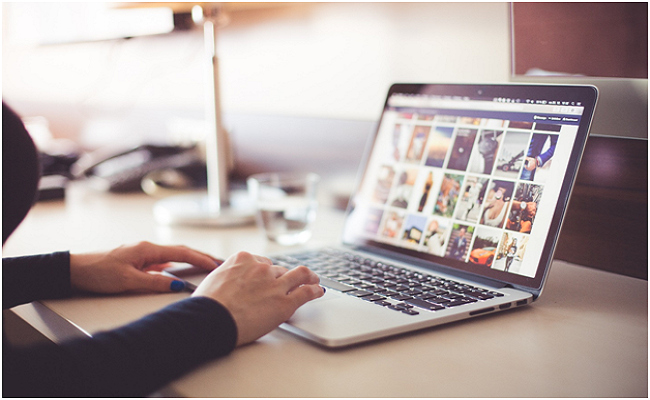A picture is worth a thousand words, and even more so in the world of e-commerce. Visuals convey the quality and purpose of the product or services that you are selling.The standard of your brand could be top-tier, but it can look dodgy if the visualssay otherwise. High-quality images directly influence the way consumers perceive your brand. They give a professional touch and steer you clear of coming off as a scam. Aesthetics aside, visually balanced websites play a substantial role in increasing conversion rates. Around 93% of customers have identified visuals as one of the key elements in deciding about a purchase. Now, instead of taking up photography to enhance the quality of your business, you can let professionals do it for you by using stock photos.
Stock photosare first-rate images that are easy to access without the hassle you go through when taking your photos. However, the optimal use of these images is still a hurdle for many e-commerce stores that struggle to take the full benefits of this service. Let’s look at some curated tips on using premium stock photos to drive sales and boost conversions on your e-commerce website.
- Select professional images
- Prioritize interactive images
- Combine stock images with brand photos
- Select the correct image format
- Choose photos that align with your brand identity
- Go for relatable content
- Include descriptions of your photos
- Resize your stock photos
- Keep it clutter free and simple
- Add a personal touch to stock images
- Final Thoughts
Select professional images
A website containing unprofessional photos can make consumers skeptical of the brand image and damages its credibility. Stock images bring a world of high-quality content to your fingertips.The options are endless, with millions of premium photos waiting to add quality to your website. The use of professional photos on the landing pages of your e-commerce website can get you more traffic and increase your chances of ranking high on search engines.
Check out Creative Fabrica to obtain incredible stockphotos!
Prioritize interactive images
Using interactive images is a key to consumer engagement and an effective way of communication.The interactive hotspots that you can add to stock images include text labels, audio descriptions, animated markers, and close-up views. These options can draw consumer attention to specific features simply by hovering the mouse over the image or clicking it.
Combine stock images with brand photos
Stock images are a great tool for adding value to existing brand photos. The visual impact of your product photos can be enhanced if you couple them with stock photos that complement your website's design or color theme. Moreover, brand photos can lend authenticity to stock images if you blend them.
Select the correct image format
The format of your stock image is another important factor in conversion rate optimization. There are three commonly used file types for posting images: JPEG, GIF, PNG, and lesser-known WebP. Most of the time, JPEGs are the go-to format for e-commerce websites since they would not compromise the image quality for the smallest size file. WebP is another format that can give you smaller but richer images that are convenient for making the web faster.
Choose photos that align with your brand identity
You can find countless stock photos for your ecommerce website. However, you should choose only the images that align with your brand identity. If you add photos that look good but clash with the design of your brand, they can end up looking out of place. You may want to select stock images complementary to existing images to avoid a chaotic outlook.
Go for relatable content
People gravitate towards relatable imagery. The right photo can send the intended message and convince consumers to take the desired action. Stock photos can be selected based on their ability to showcase the function and utility of your products or services. The consumer should be able to relate to the pictures in a way that compels them to engage with the given content.
Include descriptions of your photos
Another way to achieve high conversion rates is to add an image description to your stock photo. The e-commerce websites performing well ensure that a written caption accompanies the image that conveys essential information. It should be concise and descriptive enough to cover the gist of the photo without taking too long to read. Moreover, adding descriptions also promote accessibility of the content that would otherwise be obscure to the blind or low-vision community.
Resize your stock photos
The size of your stock photo should not be larger than the display size on your e-commerce website. Oversized images can increase the loading time of your website. According to a study, sites that take longer to load have a low conversion rate. You can alter the height and width of a stock photo and even minimize the file size without affecting the quality of the image by using different compression tools.
Keep it clutter free and simple
A common mistake in using stock photos is going overboard. A haphazard display of various images clutters the website and distracts from its intended purpose. On the other hand, simple and synchronized visuals can add quality to your e-commerce website. Keeping the content sharp and focused on active consumer engagement is essential.
Add a personal touch to stock images
Stock photos can also be edited in different ways to give them a more personal touch that can help make them look less generic. You can crop them, apply filters and even add your branding to the image if the image license allows it. In this way, the photos on your website can be harmonized to give a message that is personal to your branding.
Final Thoughts
When a consumer looks at youre-commerce website, the visuals are the first to make an impression. They are vital in communicating the goals and mission of your brand and bolstering sales. The optimal use of premium stock photos for this purpose requires some tips and tricks that can make all the difference to how these images contribute to your e-commerce website. You can use interactive images that are relatable, resize them after selecting the correct format, and include descriptions to stock photos. Overall, there is no denying that, if used correctly, stock photos can breathe new life into your e-commerce website.