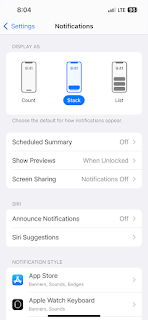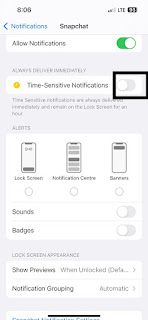With the launch of iOS 15 in September 2021, Apple introduced the time sensitive notification feature. In May 2023, after being inspired by Apple’s advanced feature, Android also rolled out this new feature. So, what does time sensitive mean on Snapchat?
If you often find yourself bombarded with Snapchat notifications, you have come to the right place for guidance. The time sensitive notification feature highlights the snaps and chats that require immediate attention from users even if Focus mode is enabled on the iPhone or Do Not Disturb (DND) Mode on Android.
In simple words, this feature allows users to see only important notifications that require to be seen by users even if they have Focus or Do Not Disturb mode enabled on their phone.
In this article, we have covered what is time sensitive on Snapchat, how it works, how to turn off time sensitive notifications, and tips to modify your notification preferences.
What Does Time Sensitive Mean on Snapchat?
Have you ever been overwhelmed by back-to-back notifications, especially when people are nudging you to keep up with snap streaks? Sometimes, we just want to set our boundaries, and limit our interactions to those who truly matter to us.
A bulk of notifications can be annoying, making users unhappy with receiving routine snaps from their connections. The good news is, Snapchat with additional features allows you to change your notification settings and opt for time sensitive snaps. Users can choose which notifications they want to receive, such as birthday notifications, mentions, suggestions for new friends, memories, and stories from friends.
What is a Time Sensitive Snap?
A time sensitive snap is a high-priority snap provided to a user. This ensures a user doesn’t miss out on essential chats or snaps.
How Do Time Sensitive Notifications Work?
Both iPhones and Android devices offer features like Focus or Do Not Disturb respectively, which help you filter out notifications and allow only certain contacts to reach you. This feature is good for reducing interruptions, but sometimes, you want to ensure you get all specific alerts, such as a snap or message from your best friend on Snapchat. This is where time sensitive notifications become useful.
These special alerts from Snapchat are designed to bypass the restrictions of Focus or Do Not Disturb modes. They remain visible on your lock screen for at least one hour to ensure that you see them and are marked with a clock sign. However, you can manually clear time sensitive notifications by swiping left on them and tapping ‘clear’.
How Does Snapchat Prioritize Time Sensitive Notifications?
It isn’t clear yet how Snapchat decides to term certain notifications as time sensitive. However, it has been observed that messages, snap stories, and snap replies from best friends or people you interact with the most fall under the category of time sensitive. On the contrary, a certain group of people claims that ‘time sensitive notification’, when turned on, shows notifications of users who are mostly ignored to grab your attention so that you don’t miss out on anything that can be important.
Is This Feature Worth It?
It's worth using this feature as it is designed to help users avoid missing any important notifications and ignore the ones that aren’t important. Moreover, you can browse through available notifications to select the ones that need to be turned off,for example, notifications like Trending Public Content or Friend Recommendations might not be required.
How To Turn Off Time Sensitive Notifications on Snapchat?
If you aren’t happy with this new feature, you can follow the following process and turn it off.
For iPhone:
If users want to turn off these notifications, tweaking notification settings will help.
• Go to the "Settings" app on your iPhone.
• Scroll down and tap on "Notifications."
• In the Notifications section, search and tap on "Snapchat" from the list of apps.
• You’ll find an option labeled "Time Sensitive Notifications."
• Toggle off the switch next to "Time Sensitive Notifications" to disable them for Snapchat.
By following the above steps, it will help you disable time sensitive notifications for Snapchat on your iPhone.This will ensure more control over your notification preferences for the app.
For Android:
Android doesn't offer a Time sensitive notifications function;however, you can still modify your Snapchat notifications to suit your preferences. So, follow these steps:
• Open the 'Settings' menu.
• Scroll down to the 'Apps' section within Settings.
• If Snapchat appears in your list of recently used apps, select it; otherwise, click on 'See all apps' to find Snapchat.
• In the Snapchat tab, tap on the 'Notifications' setting.
• Finally, turn off any notification toggles that you consider unnecessary.
This allows you to manage your Snapchat notifications according to your needs. In case you change your mind and want to enable back such notifications. Follow the same steps on both iPhone and Apple devices, toggle the switch to "On," and your notifications will be reactivated. It's that simple!
How to Effectively Handle Time Sensitive Notifications?
Follow the following tips to effectively manage such notifications on Snapchat:
• Limit the number of notifications received. You can adjust the settings for specific friends or friend groups.
• To avoid distractions, you can uncheck notifications like ‘trending public content’ or ‘friends suggestions’. For more such options – open your Snapchat account, Go to Settings, Tap Notifications, and you get a list of notification options that you wish to turn on and off.
• If these notifications are bothering you, then you can disable them by changing your settings.
To Summarize
Time sensitive notifications allow you to concentrate on your tasks without the fear of overlooking crucial updates. Given that the average individual receives a multitude of notifications daily, such notifications empower you to filter through the noise, permitting only essential alerts to reach you while keeping distractions at bay.
We hope this insightful piece has shed light on the concept of 'time sensitive notifications.' With the knowledge you have gained, you are now better equipped to make informed choices regarding your notification preferences.
Frequently Asked Questions
How you can turn off time sensitive on Snapchat?
You are required to follow these series of steps in order to turn off time sensitive on Snapchat. Go to Settings>>Notifictaions>>Snapchat and then you can simply turn off the toggle for time sensitive nottification.
What do you mean by snap say time sensitive?
Certain notifications are marked as time sensitive by Snapchat which simply means that you can't miss out them.