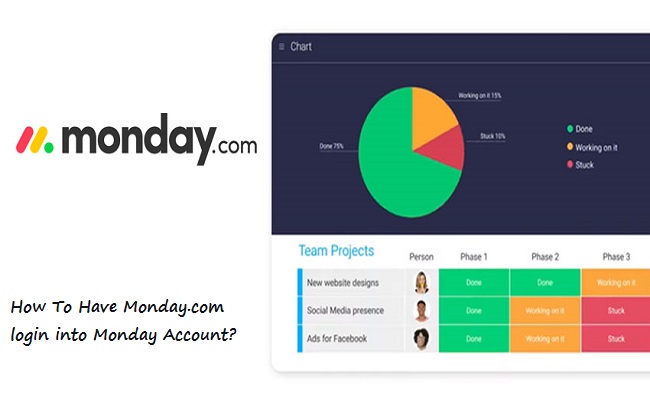For offices and employees, monday.com helps create cloud-based, open work management applications easily. These apps allow you to quickly create and modify functioning apps that handle tasks like managing projects or displaying statistics. Both team communication and operational efficiency will significantly improve using apps like these. After the configuration is finished, you will have logged in to the monday.com application, which should only take a short while.
This article walks you through joining and logging in to Monday account with monday.com login. You can also read about its features and password reset methods.
Features of monday.com platform
For teams in the PMO and Sales, Marketing, Software or general Development, IT, HR, and Operations departments, this platform is very useful. Boards, items, subitems, teams, and workspaces are the components of this tool’s interface.You can use different data formats on Monday.com easily. It supports customizable columns of all kinds. This includes text, numbers, persons, status information of users, timelines, and tags.
You can view your data from various angles once it is in the program. Gantt charts, Kanban boards, timelines, and calendars are among the options available to team members. Ultimately, updates will be instantly reflected among all users.
monday.com's extensive teaching library and vibrant platform make it an excellent resource for novices and specialists. There is a two-user maximum freemium plan available on monday.com.
Joining the monday.com platform
Step 1: Accept the Invite sent to you
Go to your company’s employee work email’s inbox section first. Open the URl to accept the invite despite whoever in your team sent it for you. Now, you canuse your monday.com account for the first time after you log in. To join the platform, select "Accept Invitation."
Step 2: Enter the details that is required
Enter your full name in the box and set a password. You can proceed by selecting "Continue" once you have checked the box indicating your agreement to the Terms of Service and Privacy Policy.
Step 3: Invite more project team members.
You can invite other team members in your project after you log in. You can add information about you and your picture to familiarize with new team members in the project.
Logging in to monday.com account
Use these steps to log in to your official monday.com account.
Click and open your favoriteweb browser and go to the legitimate monday.com homepage. Enter the correct account email or username and the secret password in the fields. Now you will be logged in to your own monday.com profile. You can access the login page by clicking on the "Login" link in the site's upper right corner.
If you signed up using email before, you know where to input your password and email address. Only a few login forms will be present, but they will contain the needed information. To log in, you must enter your password and click the button.
Please log in using your username and password if someone requests you to do it. After logging in, you can view your menu and log into the dashboard.
Login methods for monday.com:
The traditional method of accessing a website is still over the internet. Enter your work-related email address and password when logging in to the main website of monday.com.
If the monday.com mobile application doesn't work for you, you can still choose to log in using it. Open the app first and then start logging into your user account with your work email address and the password for it.
Check if your company uses SSO login option.
Another easy way to log in is by using your social media account. To make using monday.com easier, you can use your social networking credentials.
How to reset the password for your monday.com account?
If you forget your Monday.com password, these quick steps will help you retrieve it.
Initially, navigate to the monday.com login page. This is the starting point because this page has a forgotten password link.
After that, a prompt to enter your monday.com "work mail" (the one linked to your account) will appear. Provide a valid email address in the relevant field.
Click the "Reset Password" option after emailing this website. A system prompt requesting a new password entry will be displayed after clicking this button.
Once you've finished this task, monday.com should send you a mailing message daily. Kindly use the link in this email to change your password. You can log back in and continue your work by creating a new password.
Final thoughts
Among all others, Monday.com is the best site to monitor team member performance and task progress. Therefore, if you haven't already, use monday.com for your upcoming projects.