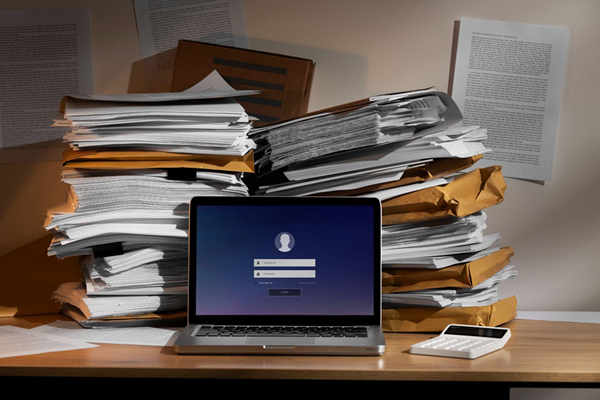In the era where digital documents dominate, colliding with file size limitations is uncommon. It's quite a familiar scenario - You have designed a perfect PDF document, only to find that it defies the size constraints while sending an email or uploading it on online platforms.
Nevertheless, you can resolve this problem once you compress PDF to 100kb using a PDF Compressor.
Wondering why 100KB?
Well, it's the perfect size for a PDF document that can be shared online or sent as an email. This tutorial will help you with a step-by-step guide to reducing PDF size and its significance. Furthermore, you will also learn about a few important tools and a detailed guide to seamlessly make PDF documents.
Section 1: Importance of compressing PDF to size 100KB
Compact dimensions and User friendliness are two important reasons why you should compress PDF to 100 kb. Additionally, there are numerous advantages to opting for a size of 100kb, as mentioned below.
Efficient and Speed Data Transfer
PDF compression streamlines the data transfer by resolving the larger files when uploading them to any website or sending them as an email attachment. This optimization overcomes the potential size limits and enhances the overall collaboration by offering a seamless exchange of information.
Accelerated Download Experience
When you compress PDF to 100KB, the download experience is enhanced as it reduces the overall download time. This further improves the user experience and friendliness, especially in scenarios where time is crucial.
Time-Efficient Collaboration
In time-sensitive situations like virtual meetings, the size of files becomes quite crucial. Reducing the PDF size in such cases reduces the turnaround time for sharing files. Participants can easily share information, contributing to a more streamlined and productive workflow.
Online Application Forms Constraints
A lot of websites with online forms have limitations on the size of attached documents. If you compress a PDF to 100KB, you comply with these constraints. Further, this results in a smoother application process that meets the standards and constraints set by the digital platforms.
Improvises Website Performance
Different websites offering several PDF services usually face performance issues due to heavy file transfers like uploading or downloading from the server. A compressed file will mitigate all such issues and allow users to experience fast loading time and a responsive browsing experience.
Section 2: In-depth guide to compress PDF to 100KB size
Having discovered the importance of PDF size reduction, it is important to get familiar with the best methodologies for achieving this task. There are both online and offline methods available to compress PDFs, which can be quite overwhelming as each method has its benefits and drawbacks. Moreover, the efficiency and cost of these methods highly differ.
To simplify your task, we have shortlisted one of the efficient ways to resize your PDF using a PDF compressor without straining the overall budget. Consider this as a one-stop solution to compress PDF to 100 KB size or even less. In the following guide, we will use a well-known tool - Adobe Acrobat.
Deep diving into Adobe Acrobat
Adobe Acrobat is one of the flagship products offered by Adobe. You can use it to view, design, print, and edit PDFs on various devices and platforms. There are different versions available, like a free version where you can view PDFs and a premium version that includes more advanced tools.
Since its introduction, Adobe Acrobat has evolved as the most widely used tool, enabling users to create, design, and edit electronic documents and efficiently collaborate on different projects.
How do you leverage Adobe Acrobat to reduce the size of a PDF?
Adobe Acrobat is a PDF compressor that you can also use to reduce the size of your electronic devices. There are certain steps that you can follow:
Step 1: Launch Adobe Acrobat Pro, go to File -> Open to open the PDF.
Step 2: Once the file menu is Open, follow this path: Go to File -> Save as Other -> Reduced PDF Size.
Step 3: Adjust the settings; Adobe Acrobat provides numerous settings to optimize PDFs, such as Reduction in image quality, Flatten transparency, Discarding unnecessary objects, etc.
Step 4: Choose the file version compatibility.
Step 5: Rename and Save your document.
If your PDF is too large or has multiple pages, then an efficient way could be to split the PDF into different files and reduce its size individually.
Section 3: A few additional things to follow while you compress PDF to 100 KB
If you don't want to compromise on quality after you compress PDF to 100KB, then there are different alternative approaches, too, along with a PDF compressor that you can use. A few of them are listed below.
- Use an Image that effectively communicates the objective and reduces its resolution before adding it to the PDF.
- Always try to create fresh digital documents instead of relying on scanned documents, as such files can be large.
- Choose standard fonts over uncommon fonts as it doesn't inflate size. Moreover, try to minimize the number of embedded fonts.
- Whether you want to reduce or enhance the size of a PDF, it is always recommended to use a Professional PDF Compressor like Adobe Acrobat.
Section 4: Verify your document if it's truly compressed
There are numerous ways through which you can ensure that PDF is effectively compressed. Here are a few of the ways listed.
- Right-click on the PDF file, select “properties”, and go to “Details” or “Descriptions” based on your operating system. Check the file size and compression information. A properly compressed PDF will have a reduced size.
- Use an online PDF analysis tool through which you can gain insights about optimization levels and compression ratios.
Conclusion
Reducing electronic document size or compressing it opens doors to new possibilities. If you compress PDF to 100Kb before you decide to upload a PDF to some website or attach it to an email, then it would help you a lot. Using the right tools and strategies, you can easily conquer the challenges related to file size restrictions. Compression will ensure that your documents meet the standard specifications.
Using this comprehensive guide, you not only got equipped with the method to compress PDF but also got to know its significance and various approaches to validate the compressed document size. Embrace PDF compressor to unlock the wonders of compressing documents and let your compact and impactful PDF document thrive.